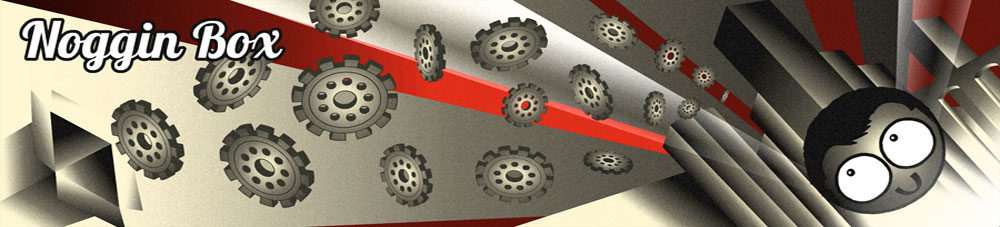Installing a free SSL Cert on your IIS .NET Core MVC website
SSL certs are getting more and more important on the web as we want to make sure that our websites are safe and trustworthy. I’ve put off installing them on my own personal web site projects because of the cost and the work involved in keeping them up to date.
Let’s Encrypt is an open Certificate Authority that is trusted and issues free 3 month certificates. They have an API that lets you automate getting these certificates and there are several tools for Linux and Windows that use this API to save you the work of installing and keeping your certs up to date.
I used the Windows tool Certify the Web (free if you're not using it for too many servers/websites) and was surprised how easy it was to get everything running.
On an IIS site:
- Install the program on your server
- Run it
- Choose the IIS website you want to install an SSL for
- Click ‘Request Certificate’
I used this on the site for Noggin Auth, as any site about authentication wishing to be taken seriously should have an SSL cert.