Richard's Blog
-
Xamarin Forms at NDC London 2014
If you're interested in finding out more about Xamarin Forms you may find the following interesting:
Free eBook: Creating Mobile Apps with Xamarin.Forms by Charles Petzold (Preview edition)
Video: Creating your first Xamarin.Forms App (Xamarin Evolve 2014)
Video: Xamarin.Forms is Even Cooler Than You Think (Xamarin Evolve 2014)
Video: XAML for Xamarin.Forms (Xamarin Evolve 2014)
Video: Extending Xamarin.Forms with Custom Controls (Xamarin Evolve 2014)
-
Traction: If you build it they will come
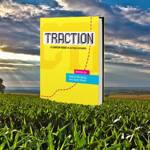
Kevin Costner’s film ‘Field of Dreams’ is responsible for more startup failures than any other Holywood film ever created. In this film Ray Kinsella, a farmer played by Kevin Costner has a vision (AKA great idea), digs up his crop of corn and builds a baseball field in the middle of nowhere on the promise that ‘if he builds it, he will come’. Low and behold after some tense moments a famous dead baseball player turns up and eventually car loads of people turn up to watch baseball. So, it turns out, that if you build it, they will come. What the film fails to show (at least to my recollection), …
-
Leeds Sharpers at DDD North 2014
Voting is now open for DDD North 2014, which is excitingly going to be in Leeds. There are a lot of good talks to vote for, but my biased opinion is that the following Leeds Sharpers should all have their talks voted for.
Micro Services: conquer monoliths, before they own you - Kiran Singh
BDD, Why you should be doing it - Richard Tasker
Using Xamarin Forms to make a cross platform Agenda App - Richard Garside (AKA me)
So look through all the proposed talks and vote now (voting now closed).
-
Carousel Page in Xamarin Forms XAML
The CarouselPage page is similar to a tabbed page, but you swipe between pages and there are no navigation pages. Windows Phone users will be most used to this type of UI, so you may choose to only use it there, but it will work on all platforms. Here is the XAML:
<?xml version="1.0" encoding="UTF-8"?>
<CarouselPage
xmlns="http://xamarin.com/schemas/2014/forms"
xmlns:x="http://schemas.microsoft.com/winfx/2009/xaml"
xmlns:local="clr-namespace:NogginXamarinFormSample;assembly=NogginXamarinFormSample"
x:Class="NogginXamarinFormSample.MyCarouselPage">
< …
-
Tabbed Page in Xamarin Forms XAML
The TabbedPage page is a bit like a navigation page in that it is a collection of other pages. However instead of a navigation bar you are shown a collection of tabs. Each tab has a title and may have an icon. Create a new content page using File > Add new, and then change the XAML to this (making sure your x:Class and xmlns:local are correct for your project) and also change the base class in the code behind to TabbedPage:
<!--?xml version="1.0" encoding="UTF-8"?-->
<TabbedPage
xmlns="http://xamarin.com/schemas/2014/forms"
xmlns:x="http://schemas.microsoft.com/winfx/2009/ …
-
Navigation Page in Xamarin Forms XAML
A NavigationPage makes it very easy to create a browser like navigation stack of pages with a back button. It is a container for your pages so the XAML to for your ContentPage doesn't change, but when the app starts and you first create the page you put it inside a NavigationPage like this:
public static Page GetMainPage()
{
return new NavigationPage(MyPage());
}
Now we have a navigation page, you'll need a new page to navigate too, so create a new page and then on your first page add a button like this:
<Button Text="Press me" Clicked="OnClicked"/>
You'll then need to add an event …
-
Content Page in Xamarin Forms XAML
The simplest of the Xamarin Page controls is the ContentPage. There is a template for this in Xamarin Studio so you can use the Add > New File... option. Here is the XAML so you can see a ContentPage along with a placeholder BoxView control so there is some content to see.
<!--?xml version="1.0" encoding="UTF-8"?-->
<contentpage
xmlns="http://xamarin.com/schemas/2014/forms"
xmlns:x="http://schemas.microsoft.com/winfx/2009/xaml"
x:class="NogginXamarinFormSample.MyPage"
title="A Content Page">
<boxview color="Silver" />
</contentpage>
To show …
-
Simple Blender Editing Commands

Blender is as amazing as it is overwhelming. To be fully productive in this 3D modelling tool you need to know a lot of different keyboard shortcuts. Here are the keyboard shortcuts that I have found particularly helpful when viewing and editing an existing model in edit mode:
Selection
A - Select all / none
Pressing A will select all objects if nothing is selected, or will deselect everything if anything is selected.
B - Box selection
To select all elements in a sqaure region, press B. Then press the right mouse buttton, hold, drag and then release to select the region.
Ctrl L - Select …
-
Finding the best Windows 8 Apps
There is a media war raging between the various app stores about how many apps there are, but to turn this on its head, as Richard Cambell off of .NET Rocks said 'Over 100K apps in the Windows Store is a disaster'. No one needs that many apps and how are you supposed to find the ones you need. Also, a lot of them are rubbish.
I often find myself asking what's the best x app for Windows 8 such as "what's the best eBook reader for Windows 8", or "what's the best RSS reader for Windows 8". It was to help answer these questions that I created the site Appy Ninja. It also seemed like a good excuse …
-
Dizzy Dalek at NDC 2014
The video of my talk on MonoGame and 3D (featuring a dizzy dalek) is now live on Vimeo:
You can find the demo code on GitHub.
Other NDC Game Development Related talks
If you enjoyed this talk, you may also enjoy:
Cross-platform physics-based gaming using MonoGame and Farseer
Game and Simulator Physics for Developers, Gamers and Petrol Heads
Porting Quake III to F#: A Journey to Functional Programming
