My Windows Services Panel
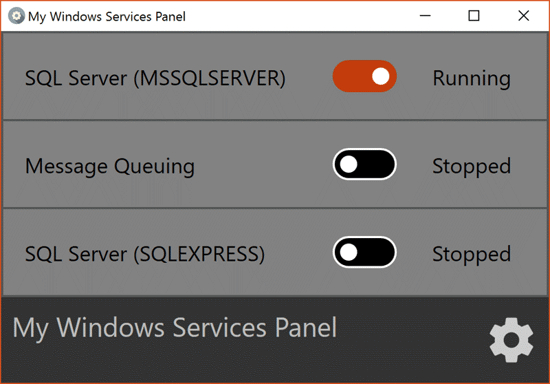
As a developer I have a lot of different types of Windows Services installed on my computer for the different projects I work on. Services like MS SQL Server Express, MS SQL Server, IIS, MSMQ and MySQL.
I don't use all of them all of the time, but I would normally leave them running because I couldn't be bothered trawling through all of the services in Services Manager to stop and start them. Having them running all the time made my computer take longer to startup and I felt like it was slowing it down generally and stealing battery power.
So I created My Windows Services Panel as a way to select the services that I frequently start and stop and allow me to do that really quickly. I've now set these services startup as being manual, and I only start them when I need them using my new program. It's created with WPF and I used the WIX Toolset to create the installer. If you go to the project site you can find out more, download it and view the source code.
